Moodle Support for Faculty and Students
You can further narrow the available resources by using the search box to find information specifically students or faculty. You can also search for documents that will help you learn about submitting assignments for example.

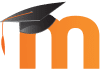
This video demonstrates how to link Moode and Microsoft 365 accounts in order to access Microsoft Apps in Moodle and sync Moodle course calendars to Outlook.
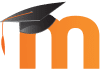
This document explains how to link Moode and Microsoft 365 accounts in order to access Microsoft Apps in Moodle and sync Moodle course calendars to Outlook.
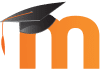
This document explain how instructors can send one email, using the Moodle Quickmail tool, but individually address students by name.
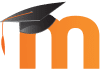
This document describes how to set up a series of attedance registers for a class using the Moodle attendance activity.
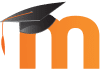
The document describes how to adjust dates on premade Moodle attendance registers for enrollment verification purposes
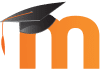
This video demonstrates how faculty and students can organize Moodle course lists to make navigation easier.
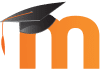
This document explains how to import or restore previously developed courses into new Moodle shells.
